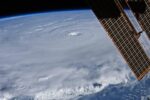Epson L380 Printer Configuration Steps with Drivers

Epson L380 Printer Configuration Steps with Drivers – Seiko Epson Corporation or simply known as Epson is a Japanese electronics company and one of the world’s largest manufacturers of computer Printers and information-related equipment.
Epson brand is the most popular printer brand in India and other countries. Epson company also not disappoint their users and they provided updated features from time to time to their users.
Epson L380 Printer also one of the best-selling products of the Epson company. Users like their printing quality. The company launched this Printer in January 2017.
The company launched L380 Printer in the Market with a high-quality scanner.
Lets we discuss about the some important questions relating to the Epson L380 Printer,
Specifications of Epson L380 Printer
General information
Table of Contents
| Printing Method | Inkjet |
| Type | Multi-function |
| Model Name | L380 |
| Printing Output | Color |
| Functions | Print, Copy, Scan |
| Brand | Epson |
| Refill Type | Refillable Ink Tank |
| Ideal Usage | Home & Small Office |
Print Quality of l380 printer
| Max Print Resolution (Colour) | 5760 x 1440 dpi |
| First Print Out Time (Color) | 5 sec |
| First Print Out Time (Mono) | 10 sec |
| Print Speed Color | 15 ppm |
| Print Speed Mono | 33 ppm |
| Cost per Page (Color) – As per ISO Standards | 18 Paise |
| Cost per Page (Black)- As per ISO Standards | 7 Paise |
| Duplex Print | Manual |
| Additional Features | One Touch Photocopying and Scanning, Ink Color: Black, Cyan, Magenta, Yellow |
Paper Handling
| Output tray capacity | 20 pages |
| Input tray type | Standard Cassette |
| Input tray capacity | 100 pages |
| Media size supported | A4, A5, A6, B5, C6, DL |
Scan Quality
| Scanning Speed Colour | 28 sec |
| Scanning Speed Mono | 11 sec |
| Scan area size | 216 x 297 mm |
| Scan Method | Contact Image Sensor (CIS) |
| Scan Type | Flatbed |
Copy Quality
| Maximum Copies | 20 cpm |
| Copy speed Mono | 7.7 ipm |
| Copy Speed Color | 3.8 ipm |
Power And Operating Requirements
| Power consumption (standby) | 3.8 W |
| Power requirements | AC 100 – 240 V, 50/60 Hz |
| Power consumption (active) | 13 W |
Dimensions And Weight
| Height | 18 cm |
| Width | 49.5 cm |
| Weight | 4.4 kg |
| Depth | 37 cm |
System Requirements
| Operating System | Windows: XP Professional (x64), Vista, 7, 8, 8.1, 10, Mac OS X 10.6.8 or Later |
Ratings & Reviews of Epson L380 Printer
Expert gave 4.4 star to this printer out of 5 star. Reviews for this Printer is also good.
How to download Epson L380 installation Guide
Epson 380l printer user’s can download Epson Printer Installation Guide from Here – Download
How to Download Scanner Driver for Epson L380 Printer | How to Free download Scanner Driver for Epson l380 Printer | How to Install Epson l380 scanner
User Can be download Scanner Driver for all Windows XP, Windows x64, Windows Vista, Windows Vista x64, Windows 7, Windows 7 x64, Windows 8, Windows 8 x64, Windows 8.1, Windows 8.1 x64, Windows 10, Windows 10 x64 from Here – Download
How to Download Printer Driver for Win 64+ bit for Epson L380 Printer | How to Free download Printer driver for Epson l380 Printer
User can be download printer Driver for Windows x64, Windows Vista x64, Windows 7 x64, Windows 8 x64, Windows 8.1 x64, Windows 10 x64 for Epson l380 Printer from here – Download
Market Price of Epson L380 Printer is Rs. 10,899/-